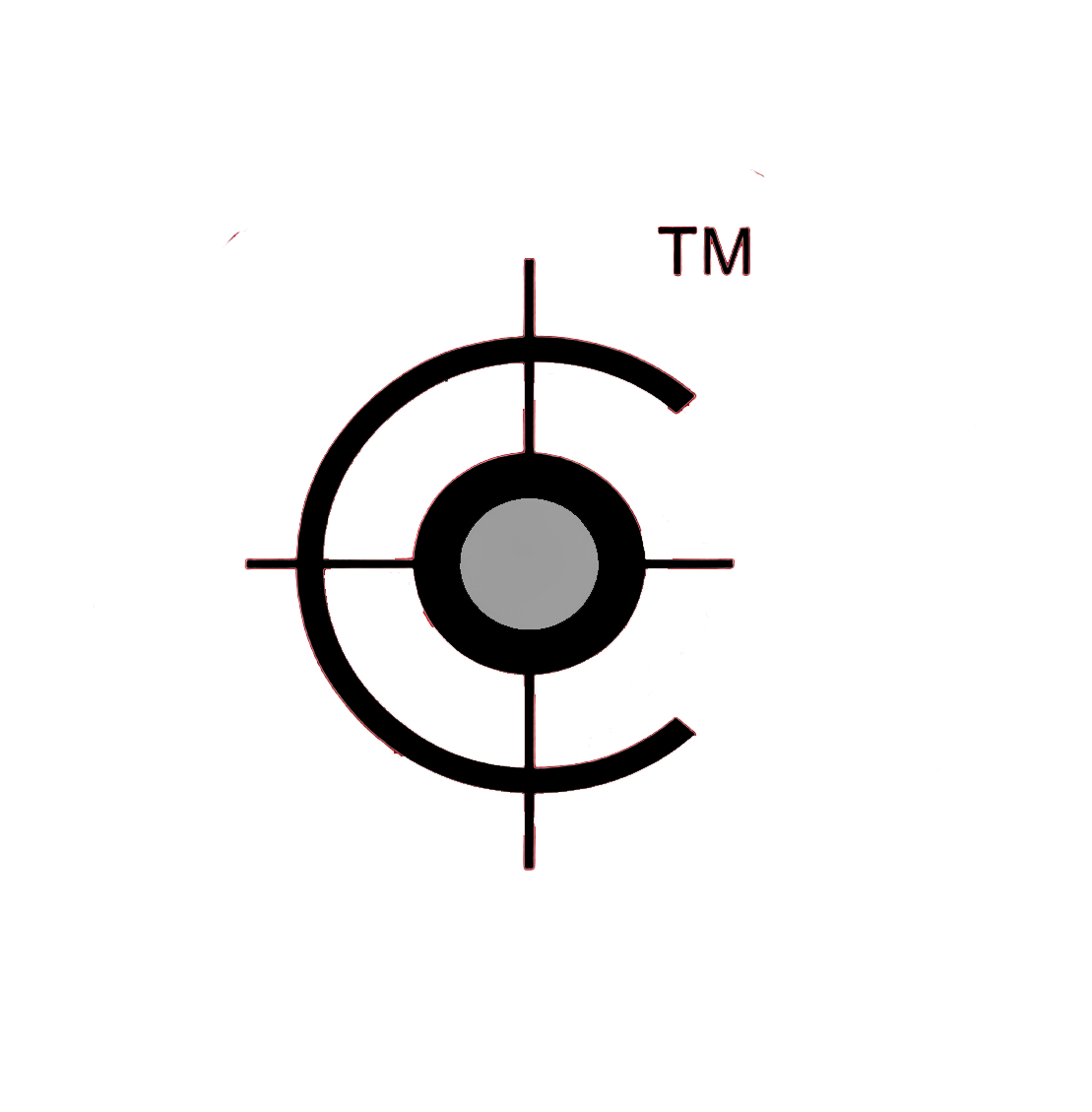
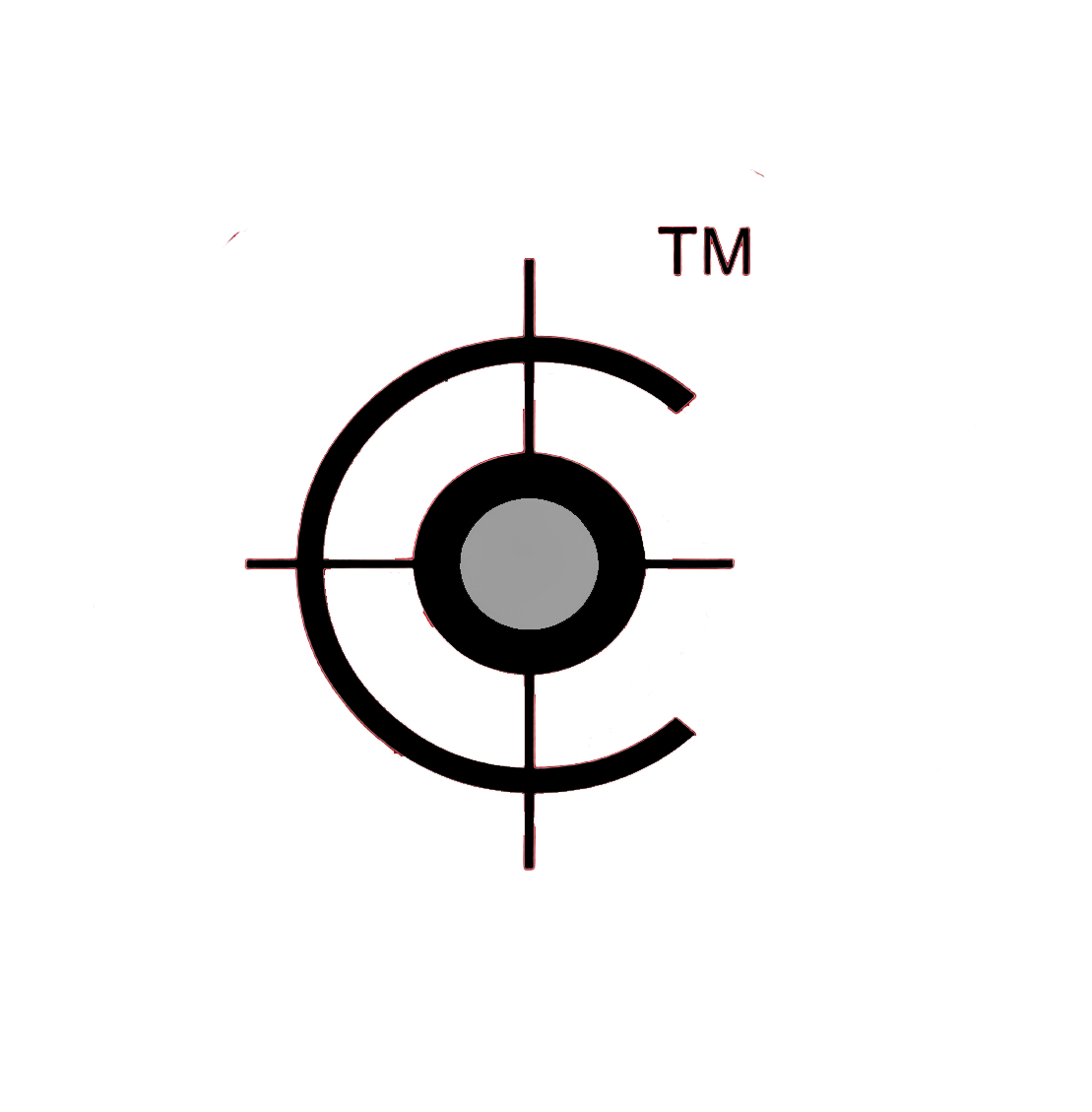
Check whether the power chord is plugged properly in the socket. Do also check the connections in the spike guard. After you have checked all the connections press the reset button and check whether you computer turns on and is booting properly.
Non-functioning of the computer is due to many reasons. You can’t do much about it but many times due to the complexity of computer programs this type of problem occurs even while performing simpler tasks. You could possibly restart or reboot the computer.
A blower could be used to clean the keys of your keyboard. This helps in removing the dust under the keys and the surfaces of the keys.
Unless you face no serious issue with the computer it is not safe to switch off the computer while Windows is still running by directly turning off the power through the power button. The shut down option to Windows is provided so that the PC moves through all the required steps before a proper shut down. Many versions of Windows would check for problems if the computer is shut down abruptly by cutting off the power supply.
While printing takes place on different quality papers you will experience distorted and uneven text. Print of supreme quality would not be seen because of unclean printer heads. Many high end format printers of today have a cleaning system to clean the printer heads and other internal parts needed for printing.
For Microsoft Internet Explorer, you have to go to ‘Tools’ and then choose ‘Delete browsing History’. The option for deleting Internet cookies could then be selected.
At the initial stage, you could shut down your computer and reboot it. This will ensure whether the problem lies with the hard disk. If at all the computer doesn’t respond you could contact Compucare365 to help you resolve the issue.
This problem might occur because you mouse is not clean or dirty. Check whether the mouse functions well on connecting with another computer. If no, then your mouse is defective and needs replacement.
While the computer is booting keep pressing the ‘F8’ key that switches the system to ‘Windows Advanced Menu Options.’. Select the option safe menu and press the ‘Enter’ key. These steps are only applicable to Windows 2000/ Windows XP.
Check for the internet connectivity that could be the main reason of the non functionality of the email. Ensure there are no problems with e-mail server or Network email server by contacting the Internet service provider or Network Administrator.
A computer virus is program which is purposely created to disrupt the functioning of the computer and also leads to the destruction of the PC. Anti-virus softwares prevent computers to be damaged on the software level by viruses. These softwares along with firewalls that remain active prevent the entry of viruses inside the operating system. On purchase, many computers don’t come along with the anti-virus softwares installed but if they do then the version lasts only for 3 months.